Terraform Import Module with Examples
Terraform Import Module with Examples
we know that terraform will provision the infrastructure in the form code and it will support multiple clouds like aws, azure.. There are times, we have to import the existing infrastructure into terraform code. Terraform giving the import functionality to migrate the manually created infrastructure into terraform. Terraform import command is used to import existing infrastructure. This command can only import only one resources at a time. We have to run multiple times to import multiple resources.
Terraform manages the infrastructure only created by it. It will not look after infrastructure created by some other procedure or manually. In this post we will see how to import manually created ec2 instance infrastructure into terraform code.
Terraform import Ec2 instance
lets create an ec2 instance manually using aws console
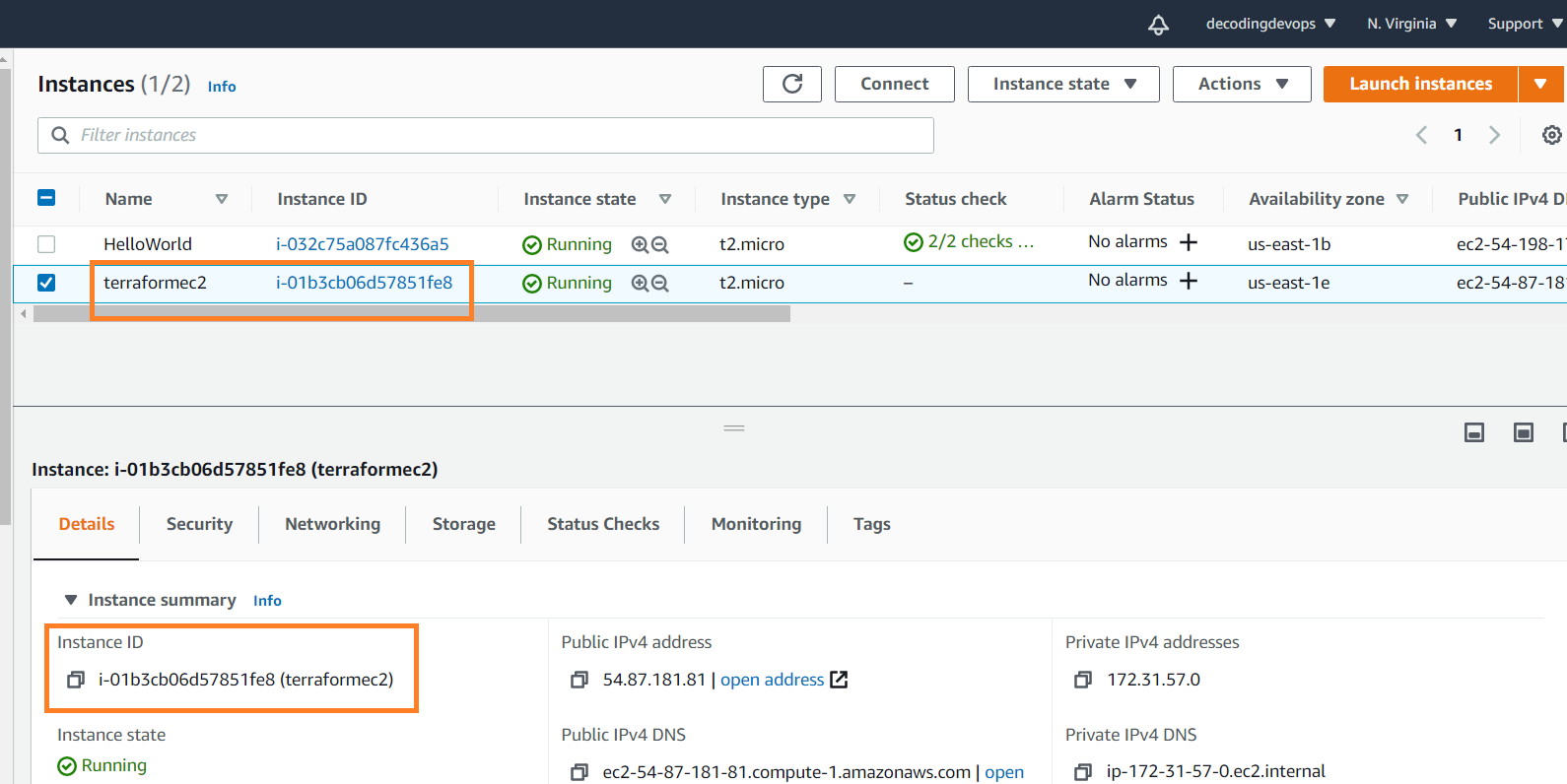
Create an empty resource file for Ec2
To import an existing ec2 resource, first we have to create an empty resource block. lets create resource file to import ec2 instance. In the below code section you can see how resource block ec2 looks like.
cat myresource.tf
resource "aws_instance" "myec2example" {
}
Run Terraform import Command
Now run terraform import command to import ec2 instance. syntax of terraform import module command is
terraform import resource.name id_of_resource_in_aws
root@ip-172-31-37-35:~/terraform# terraform import aws_instance.myec2example i-01b3cb06d57851fe8 aws_instance.myec2example: Importing from ID "i-01b3cb06d57851fe8"... aws_instance.myec2example: Import prepared! Prepared aws_instance for import aws_instance.myec2example: Refreshing state... [id=i-01b3cb06d57851fe8] Import successful! The resources that were imported are shown above. These resources are now in your Terraform state and will henceforth be managed by Terraform.
Here id is ec2 instance id in aws which is created manually. After running import command ec2 will be imported into resource myec2example.
after importing terraform.tfstate file will be created.
root@ip-172-31-37-35:~/terraform# ls -ltr total 12 -rw-r--r-- 1 root root 133 Nov 8 02:08 provider.tf -rw-r--r-- 1 root root 43 Nov 8 10:19 myresource.tf -rw-r--r-- 1 root root 3314 Nov 8 10:19 terraform.tfstate
Lets check terraform.tfstate file.
root@ip-172-31-37-35:~/terraform# cat terraform.tfstate
{
"version": 4,
"terraform_version": "0.12.18",
"serial": 1,
"lineage": "bac49db9-4bce-62c0-6b38-b63d1c09d07d",
"outputs": {},
"resources": [
{
"mode": "managed",
"type": "aws_instance",
"name": "myec2example",
"provider": "provider.aws",
"instances": [
{
"schema_version": 1,
"attributes": {
"ami": "ami-0dba2cb6798deb6d8",
"arn": "arn:aws:ec2:us-east-1:787645912603:instance/i-01b3cb06d57851fe8",
"associate_public_ip_address": true,
"availability_zone": "us-east-1e",
"cpu_core_count": 1,
"cpu_threads_per_core": 1,
"credit_specification": [
{
"cpu_credits": "standard"
}
],
"disable_api_termination": false,
"ebs_block_device": [],
"ebs_optimized": false,
"ephemeral_block_device": [],
"get_password_data": false,
"hibernation": false,
"host_id": null,
"iam_instance_profile": "",
"id": "i-01b3cb06d57851fe8",
"instance_initiated_shutdown_behavior": null,
"instance_state": "running",
"instance_type": "t2.micro",
"ipv6_address_count": 0,
"ipv6_addresses": [],
"key_name": "",
"metadata_options": [
{
"http_endpoint": "enabled",
"http_put_response_hop_limit": 1,
"http_tokens": "optional"
}
],
"monitoring": false,
"network_interface": [],
"outpost_arn": "",
"password_data": "",
"placement_group": "",
"primary_network_interface_id": "eni-0a1b675376634d878",
"private_dns": "ip-172-31-57-0.ec2.internal",
"private_ip": "172.31.57.0",
"public_dns": "ec2-54-87-181-81.compute-1.amazonaws.com",
"public_ip": "54.87.181.81",
"root_block_device": [
{
"delete_on_termination": true,
"device_name": "/dev/sda1",
"encrypted": false,
"iops": 100,
"kms_key_id": "",
"volume_id": "vol-048212ad297402dcb",
"volume_size": 8,
"volume_type": "gp2"
}
],
"secondary_private_ips": [],
"security_groups": [
"launch-wizard-45"
],
"source_dest_check": true,
"subnet_id": "subnet-2cd44f12",
"tags": {
"Name": "terraformec2"
},
"tenancy": "default",
"timeouts": {
"create": null,
"delete": null,
"update": null
},
"user_data": null,
"user_data_base64": null,
"volume_tags": {},
"vpc_security_group_ids": [
"sg-0604857e6da455033"
]
},
"private": "eyJlMmJmYjczMC1lY2FhLTExZTYtOGY4OC0zNDM2M2JjN2M0YzAiOnsiY3JlYXRlIjo2MDAwMDAwMDAwMDAsImRlbGV0ZSI6MTIwMDAwMDAwMDAwMCwidXBkYXRlIjo2MDAwMDAwMDAwMDB9LCJzY2hlbWFfdmVyc2lvbiI6IjEifQ=="
}
]
}
]
}
terraform show command will show you imported ec2 instance.
root@ip-172-31-37-35:~/terraform# terraform show
# aws_instance.myec2example:
resource "aws_instance" "myec2example" {
ami = "ami-0dba2cb6798deb6d8"
arn = "arn:aws:ec2:us-east-1:787645912603:instance/i-01b3cb06d57851fe8"
associate_public_ip_address = true
availability_zone = "us-east-1e"
cpu_core_count = 1
cpu_threads_per_core = 1
disable_api_termination = false
ebs_optimized = false
get_password_data = false
hibernation = false
id = "i-01b3cb06d57851fe8"
instance_state = "running"
instance_type = "t2.micro"
ipv6_address_count = 0
ipv6_addresses = []
monitoring = false
primary_network_interface_id = "eni-0a1b675376634d878"
private_dns = "ip-172-31-57-0.ec2.internal"
private_ip = "172.31.57.0"
public_dns = "ec2-54-87-181-81.compute-1.amazonaws.com"
public_ip = "54.87.181.81"
secondary_private_ips = []
security_groups = [
"launch-wizard-45",
]
source_dest_check = true
subnet_id = "subnet-2cd44f12"
tags = {
"Name" = "terraformec2"
}
tenancy = "default"
volume_tags = {}
vpc_security_group_ids = [
"sg-0604857e6da455033",
]
credit_specification {
cpu_credits = "standard"
}
metadata_options {
http_endpoint = "enabled"
http_put_response_hop_limit = 1
http_tokens = "optional"
}
root_block_device {
delete_on_termination = true
device_name = "/dev/sda1"
encrypted = false
iops = 100
volume_id = "vol-048212ad297402dcb"
volume_size = 8
volume_type = "gp2"
}
timeouts {}
}
copy this resource data and paste in your main myresource.tf file. while pasting above code in myresource.tf file comment or remove the arn, id, instance_state, primary_network_interface_id, private_dns , public_dns , public_ip, device_name, volume_id.
That’s it we have successfully imported ec2 instance using terraform import module.