How To Create a Branch In Github-Create New Branches
How To Create a Branch In Github-Create New Branch
once you logged in to github you can see your repositories, enter into your repositories. here i entered into my repository name called ‘devops’ . in this repository i will create new branch from master branch. in the left side you can see master, that is the master branch.
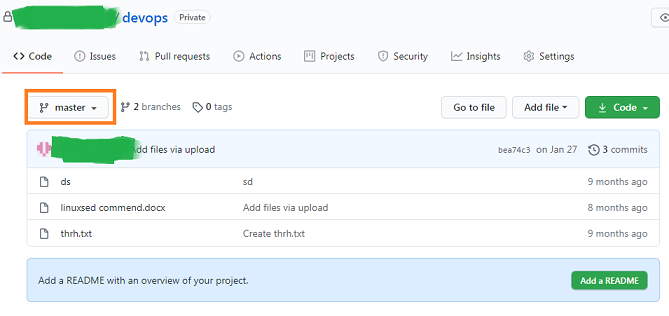
so now click on master that it will show you the search bar for branches, in the search bar you can search for branches and create new branch from existed branches.
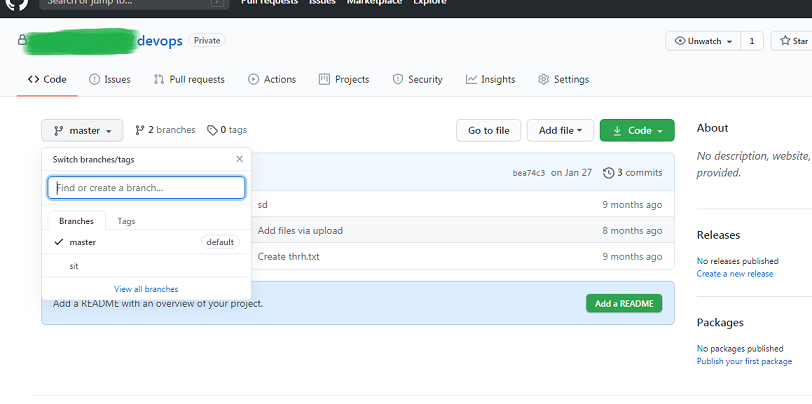
before creating the branch first you should select the parent branch for your newly creating branch.
once you selected the branch you can create new branch from that branch. so the parent branch files will comes into your newly created branch.
Create New Branch From Master
here i am selected master(by default it will select master only), means i am in master branch now. you can select the other branches depends on your requirement. in the above image you can see i have master and ‘sit’ branches.
now we can create new branch from master.
enter your branch name in the search bar and hit enter in keyboard that’s it, new branch will be created
here i entered UAT in search bar and hit entered in keyborad. thats it my new UAT branch is created from master.
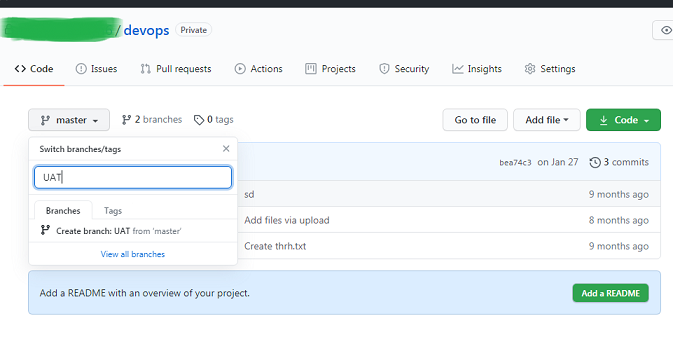
in the same way you can create new branches from any branch in github.