How To Convert Pem to Ppk File Using PuTTYgen in Windows
Steps to Convert Pem to Ppk File Using PuTTYgen Using Puttygen
to connect any remote linux servers like amzon aws ec2 instnaces from windows we need ppk key file and putty. aws or any cloud will provide you pem key file but we need to convert that pem key file into ppk file. To convert pem key to ppk file we use puttygen. prerequisites to generate ppk key file from pem key file is putty software. So install putty in windows machine. in the following steps i will show you how to download and install putty in windows and how to convert pem key file to ppk file using puttygen.
Download Putty & Install Putty:
click on this link https://www.chiark.greenend.org.uk/~sgtatham/putty/latest.html it will show you the links to download the putty software, download putty software it will be like putty-64bit-0.70-installer.msi file download this executable file and install it., after installing putty software you will get two programs in your windows machine those are.
- puTTygen
- PuTTy

putty is used to connect remote linux machines or linux servers. when you are connecting to remote server. Putty will ask you ppk file so by using puttygen we can convert pem to ppk file.
Open Putty & Select RSA in Parameters
Open puttygen in your windows machine here you can see different options in parameters like RSA, DSA, ECDSA, ED25519, SHA-1(RSA) select RSA.
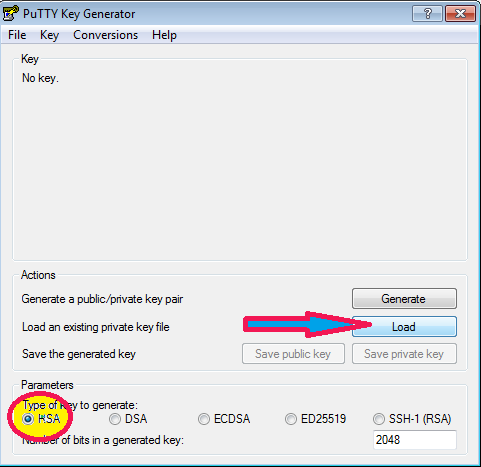
Load The PEM File
click on load and select all files then only you can see pem file and click on open
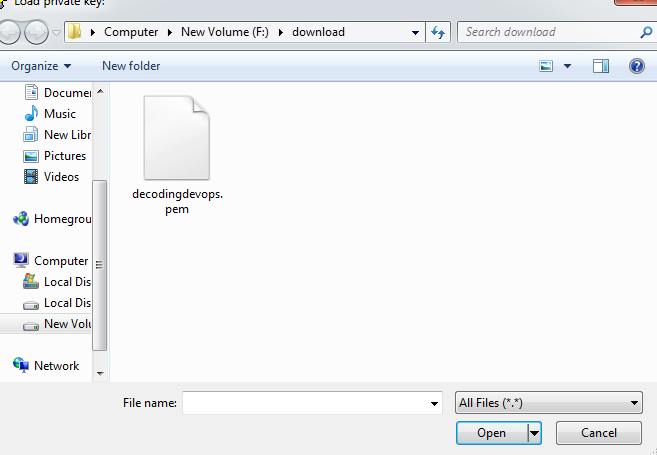
the it will prompt like, successfully imported foreign key to use this key with putty you need to use the save private key command to save it in putty owns format.

Save The PPK File
click on ok then putty will show one window like below click on save private key

after you can see puttygen give you warning like are you sure you want to save this key without a passphrase to protect it
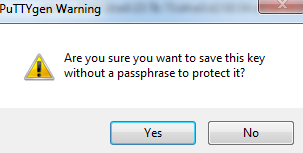
after clicking on yes, you can save the ppk file in your windows or linux system. Now you have successfully created ppk file from pem file. Using this ppk file you can connect to remote servers.
- convert ppk to pem file windows
- generate ppk file from pem
- create ppk file from pem file
- how to generate ppk file from pem using puttygen
- puttygen pem to ppk windows
- putty convert pem to ppk windows
- puttygen pem to ppk download