How To Connect Aws Ec2 Instance From Windows
Steps Connect Aws Ec2 Instance From Windows
in this blog post i will show you how to connect aws ec2 instance from windows by using putty software.
open ssh port no 22
before going to connect first launch your ec2 instance. when you are launching ec2 instance must open port no 22 in security groups. in security group select type as SSH source as Myip or Anywhere and save it.
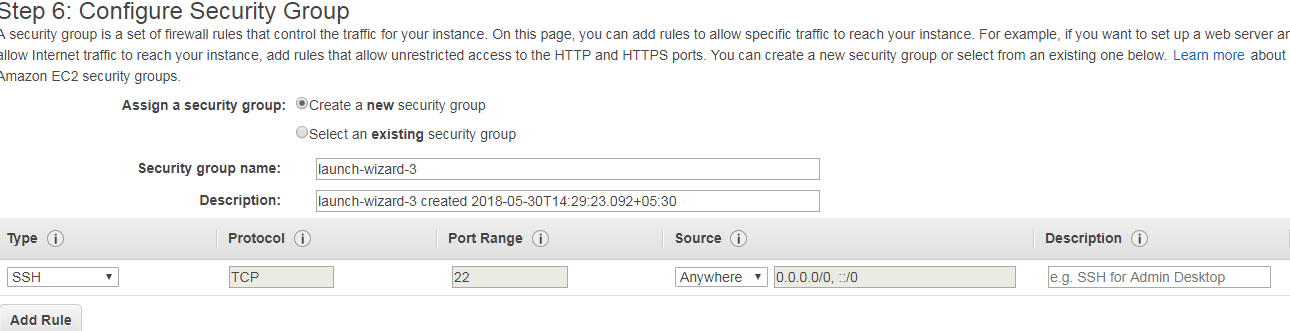
before going to launch your ec2 instance it will ask you to download your pem file, so download it.
to connect to ec2 instance from windows we need putty.
Install putty
download putty software from here and install it.
by installing putty you will get two programs
- PuTTy
- puTTygen
Covert pem file to ppk file using puttygen
to connect to aws ec2 instance we have to convert our pem file to ppk file for this we will use putty gen.
after installing putty software search for puttygen in all program and files and click and open it.
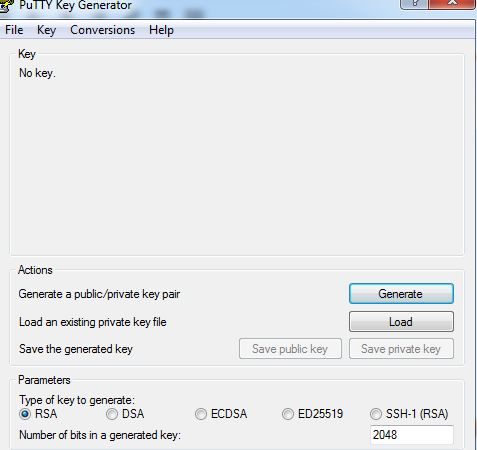
click on load and choose all files then only you can see your pem file select your pem file and click on open.
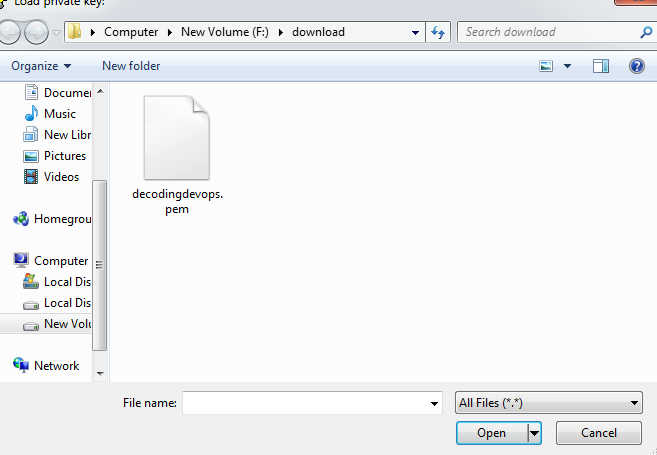
it will promt like this click on ok.
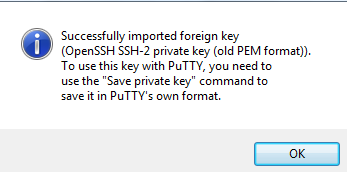
and click on save private key it will promt for are you sure want to save this key without a passphrase to protect it click on yes.
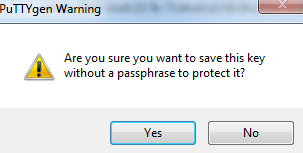
and save the file. now you created a ppk file from pem file by using puttykey generator. with this ppk file you can connect to ec2 instance by using putty.
Connect aws ec2 instance from windows by using putty and Pem Key
now open putty 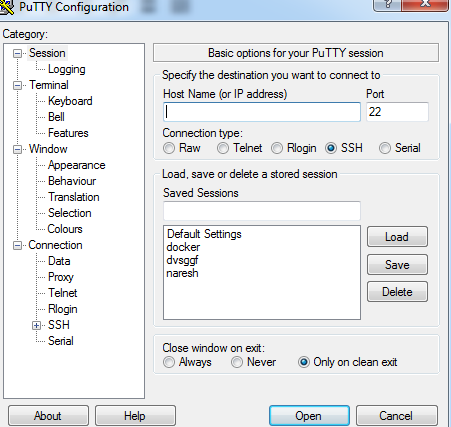
in the place of hostname enter your hostname you can find this in aws connect section or you can enter your ec2 instance public ip.
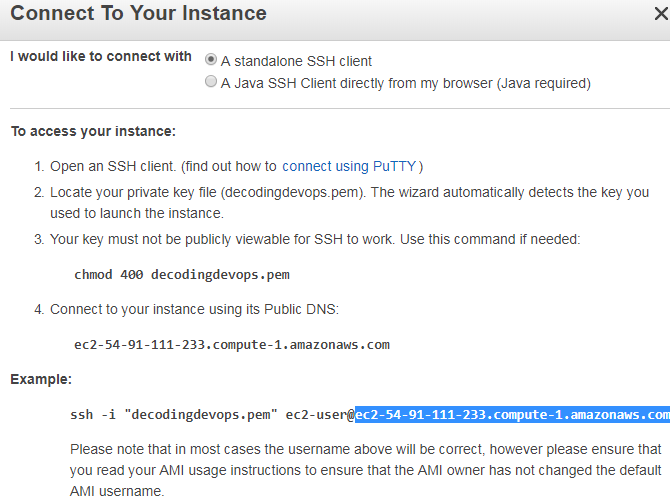
here ec2-54-91-111-233.compute-1.amazonaws.com is hostname and ec2-user is username. Copy hostname and paste in hostname section. Now go to ssh and auth section browse your ppk file and click on open.
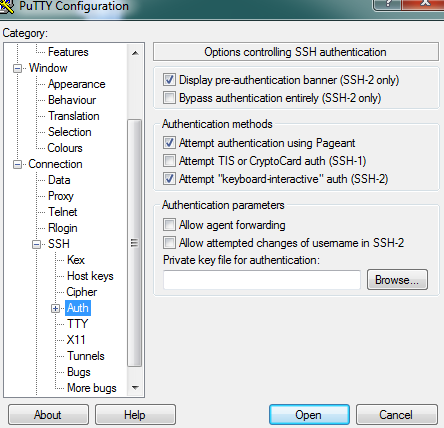
now it will ask login-as enter login username you can this find in aws connect section you can see above my username is ec2-user. so here iam entering ec2-user. Now you will connected to aws ec2 instance.
- connect ec2 from putty
- unable to connect to ec2 instance using putty
- aws putty
- putty pem amazon ec2
- how to use ppk file in putty